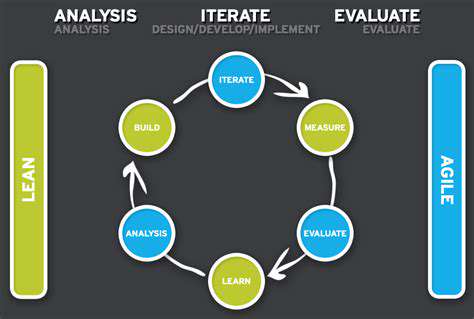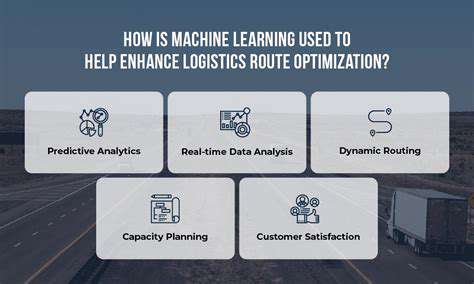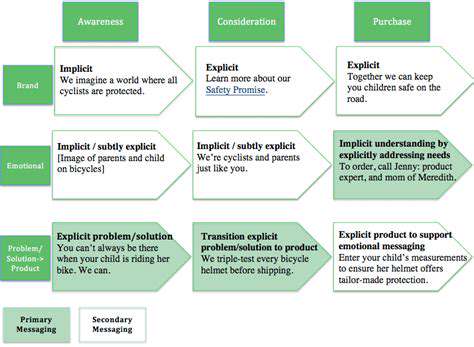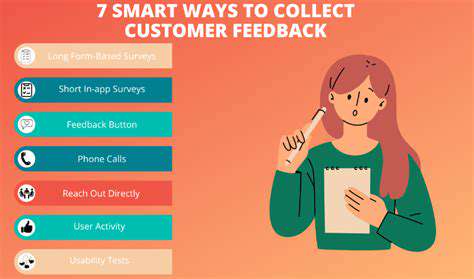The Largest Contentful Paint (LCP) metric measures the time it takes for the main content of a page to become visible to users. It is a critical indicator of perceived load speed and directly affects user engagement. Google recommends an LCP of 2.5 seconds or faster for a good user experience.
To improve LCP, website owners should optimize server response times, leverage browser caching, and minimize render-blocking resources. These steps ensure that the most important content loads quickly, reducing bounce rates and enhancing overall satisfaction.
First Input Delay (FID): Interactivity and Responsiveness
First Input Delay (FID) measures the time from when a user first interacts with a page (such as clicking a link or button) to the moment the browser responds. This metric is vital because it reflects how responsive a website feels during navigation. An FID of less than 100 milliseconds is considered good for user experience.
Minimizing FID involves optimizing JavaScript execution, reducing main-thread blocking time, and ensuring that interactive elements are ready for user engagement. A responsive website keeps users engaged and reduces frustration caused by delays.
Cumulative Layout Shift (CLS): Visual Stability
Cumulative Layout Shift (CLS) assesses the visual stability of a webpage by measuring unexpected layout shifts during the loading process. High CLS scores can cause users to click on the wrong elements or lose trust in your website. Achieving a CLS score of less than 0.1 is ideal for a seamless experience.
To reduce layout shifts, developers should reserve space for images and ads, avoid inserting content dynamically above existing content, and optimize font loading. This creates a stable environment that enhances user confidence and satisfaction.
Optimizing for Core Web Vitals
Improving your website's Core Web Vitals requires a comprehensive approach that includes both technical and design considerations. Regularly testing your site with tools like Google PageSpeed Insights and Lighthouse can help identify areas for improvement. Consistent optimization ensures your website remains fast, responsive, and visually stable over time.
Additionally, adopting best practices such as using a content delivery network (CDN), compressing images, and avoiding unnecessary third-party scripts can significantly enhance these metrics. These efforts lead to a better overall user experience and improved search engine visibility.
Key Core Web Vitals and Their Importance
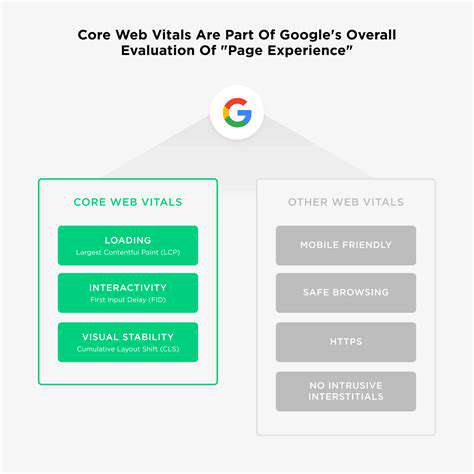
Largest Contentful Paint (LCP): Measuring Loading Performance
The Largest Contentful Paint (LCP) is a crucial metric that indicates how quickly the main content of a webpage loads and becomes visible to users. Achieving a fast LCP ensures users perceive your site as responsive and efficient. Typically, an ideal LCP should occur within 2.5 seconds of when the page first starts loading. Web developers often optimize images, leverage browser caching, and minimize server response times to improve this metric.
It's important to monitor LCP regularly because delays can lead to increased bounce rates and diminished user satisfaction. Properly optimized images and critical CSS can significantly enhance your site's loading speed, directly impacting your SEO rankings.
Keeping an eye on LCP helps identify bottlenecks in your website’s load process, allowing you to implement targeted improvements for better performance.
First Input Delay (FID): Enhancing User Interactivity
First Input Delay (FID) measures the time from when a user first interacts with your website (like clicking a link or button) to the moment the browser begins processing that interaction. It is a critical indicator of how responsive your website feels during the initial engagement. A low FID—ideally under 100 milliseconds—ensures users don’t experience frustrating delays that hinder their navigation experience. Developers often reduce FID by optimizing JavaScript execution, deferring non-essential scripts, and minimizing main thread work.
Improving FID is especially important for e-commerce sites, where quick responses can directly influence conversions. Regularly testing your site with tools like Google PageSpeed Insights can help you identify and fix issues impacting interactivity.
Remember, a seamless, responsive experience encourages users to stay longer and interact more with your content.
Cumulative Layout Shift (CLS): Ensuring Visual Stability
Cumulative Layout Shift (CLS) quantifies the visual stability of a webpage by measuring unexpected layout shifts during page load and interaction. High CLS scores can frustrate users by causing images or buttons to move unexpectedly. To maintain a low CLS, developers should reserve space for images and ads, avoid inserting content above existing content dynamically, and optimize font loading to prevent shifts.
A good CLS score is less than 0.1, which indicates minimal unexpected layout shifts. This metric is especially relevant for pages with dynamic content or advertisements. By prioritizing visual stability, websites can improve user experience and reduce bounce rates significantly. Regular audits and proper CSS management are essential to keep CLS within acceptable limits.
Ultimately, a stable layout fosters trust and encourages users to engage more deeply with your site’s offerings.
Optimizing Images for Better Web Performance
Images often constitute the largest resource on a webpage and are a key factor influencing Core Web Vitals, especially LCP. Properly optimized images can dramatically reduce load times and enhance overall site performance. Techniques such as compressing images, choosing appropriate formats (like WebP or AVIF), and using responsive images ensure faster loading without sacrificing quality. Developers should also implement lazy loading for off-screen images to prioritize visible content first.
Understanding the balance between image quality and file size is essential for delivering a smooth user experience. Automated tools and image CDNs can assist in maintaining optimal image delivery across different devices and network conditions.
Remember, fast-loading images not only improve user satisfaction but also positively impact your search engine rankings, making optimization a vital part of web development strategies.
Implementing Effective Caching Strategies
Caching is a powerful technique that stores copies of web resources closer to users, significantly reducing load times for returning visitors. Effective caching strategies can improve Core Web Vitals by decreasing server response times and minimizing resource fetches. Setting appropriate cache headers for static assets like images, CSS, and JavaScript files ensures browsers reuse stored data instead of requesting it anew. Developers should also leverage service workers to enable offline access and faster repeat visits.
Proper cache management requires balancing between fresh content delivery and efficient resource reuse. Regularly reviewing cache invalidation policies helps prevent serving outdated content while maintaining optimal performance. When correctly implemented, caching can boost user engagement and satisfaction by delivering a snappy browsing experience.
This optimization is crucial for scaling websites and maintaining high performance under increased traffic loads.
Monitoring and Improving Web Core Web Vitals
Continuous monitoring of Core Web Vitals is essential for maintaining optimal website performance and user experience. Tools like Google Search Console, Lighthouse, and PageSpeed Insights provide valuable insights into how your site performs across different metrics. Regular audits help identify issues that could be affecting your LCP, FID, and CLS, enabling targeted improvements. Setting performance thresholds and tracking them over time allows webmasters to measure the impact of optimization efforts reliably. Implementing best practices such as code splitting, resource prioritization, and server-side optimizations can lead to significant improvements.
Additionally, staying updated with the latest web development techniques and browser capabilities ensures your site remains competitive. Remember, user expectations are constantly evolving, so proactive management of Core Web Vitals is vital for long-term success. Consistent performance monitoring enhances your site's reputation and helps sustain high engagement levels.
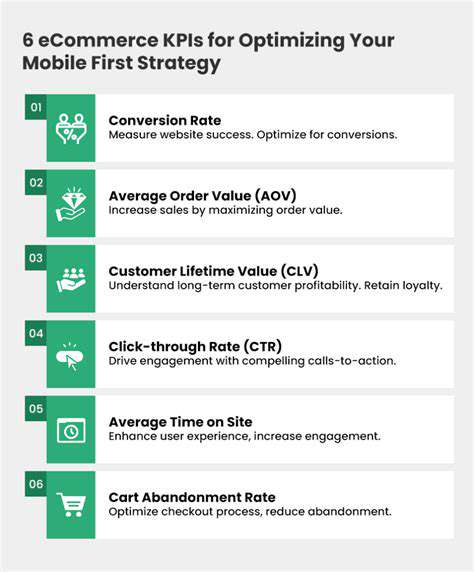
Minimizing CLS for a Stable Mobile Experience
Understanding Cumulative Layout Shift (CLS)
Cumulative Layout Shift (CLS) is a Core Web Vital that measures the unexpected shifts in a webpage's layout. These shifts can occur due to elements loading or appearing after other elements have already rendered, causing jarring visual disturbances for the user. A high CLS score indicates a less-than-optimal user experience, as sudden layout changes can disrupt the flow of reading or interaction with the page, leading to a frustrating experience for mobile users.
Essentially, if content moves around on the screen after the page has loaded, it negatively impacts the CLS score. This can happen due to dynamically loading images, ads, or scripts that resize or reposition elements. Minimizing these unexpected shifts is crucial for a smooth and predictable user experience.
Identifying CLS-Causing Elements
To effectively minimize CLS, you need to identify the elements or interactions that are causing the shifts. Common culprits include dynamically loading images that haven't been sized correctly, or ads that load and resize unexpectedly after other content has already rendered. Analyzing the page's loading sequence and identifying the specific elements responsible for layout shifts is the first step towards improvement.
Tools like Lighthouse and Chrome DevTools can help pinpoint these problematic elements and provide detailed insights into the timing and nature of the shifts. Careful examination of the page's code, particularly sections related to dynamic content loading, is essential for accurate identification.
Image Optimization for CLS
Images are a frequent source of CLS issues. Ensure images have explicit dimensions defined using the width and height attributes in the img tag. Using responsive images, specifically the
Lazy loading of images, a technique to load images only when they enter the viewport, can also significantly reduce CLS. This technique is especially useful for large, complex web pages and can improve perceived performance by delaying the loading of images until they're needed.
Controlling Dynamic Content Loading
Dynamically loading content, such as ads or interactive elements, can be a significant source of CLS issues. Implement a strategy to load and render this content in a way that doesn't disrupt the existing layout. This often involves using asynchronous loading methods and techniques to queue the loading of these elements without impacting the initial render.
Consider using a progressive enhancement approach, where the initial page loads with minimal dynamic content and then progressively enhances the content with JavaScript or other dynamic techniques. This approach can minimize the impact of unexpected layout shifts, as the core content loads and renders first.
Lazy Loading and CLS
Lazy loading, as mentioned previously, is a powerful technique for optimizing CLS. Implementing lazy loading for images, videos, and even scripts can prevent layout shifts caused by large resources loading early in the page's rendering cycle. By delaying the loading of these elements until they're needed, you can ensure a smoother and more predictable user experience.
Importance of Critical Rendering Path
Optimizing the critical rendering path is crucial for minimizing CLS. The critical rendering path refers to the steps the browser takes to render the initial content of a page. By reducing the size of the initial HTML and CSS, you can speed up the rendering process and reduce the likelihood of layout shifts caused by delayed loading of critical resources.
Careful consideration of the order and placement of elements on the page can also contribute to a smoother rendering experience. By prioritizing essential content in the initial HTML structure, you can further minimize the impact of later-loaded elements on the layout.
Using Placeholder Content
Using placeholder content, such as a loading indicator or a simple graphic, can significantly improve the user experience when dealing with dynamic content. This provides visual feedback to the user that the page is loading and helps prevent unexpected shifts in the layout. By using placeholders, you can maintain a stable visual experience until the dynamic content has fully loaded.
Placeholder content not only offers a user-friendly experience but can also provide a visual signal that the page is functioning as expected, even when loading content asynchronously.
Improving FID for Fast Mobile Interactions
Understanding the Factors Affecting FID on Mobile Devices
First Input Delay (FID) is significantly influenced by how quickly a mobile device can respond to user interactions, which depends on both hardware capabilities and web performance. Mobile Devices often have less processing power and memory compared to desktops, making efficient code execution critical for minimizing delays. Factors such as long JavaScript execution times, heavy third-party scripts, and inefficient rendering can all contribute to increased FID scores on mobile platforms.
Additionally, network conditions play a vital role in FID performance on mobile devices. Slower or unstable connections can delay the loading of essential scripts and resources, leading to longer periods before the webpage becomes interactive. To optimize for mobile, developers should prioritize reducing payload sizes, deferring non-critical scripts, and implementing strategies like resource hints to ensure faster responsiveness even under less-than-ideal network conditions.
Best Practices to Enhance FID for Mobile Users
Implementing performance best practices such as code splitting, lazy loading, and minimizing main-thread work can significantly improve FID on mobile devices. By breaking down large JavaScript bundles into smaller chunks, the browser can process and execute code more quickly, resulting in snappier interactions. Lazy loading images and scripts ensures that only essential resources are loaded initially, reducing the time to interactivity.
Furthermore, utilizing modern web performance APIs like the PerformanceObserver and Long Tasks API allows developers to identify and address long-running tasks that hinder responsiveness. Regularly auditing and optimizing third-party scripts, along with adopting efficient event handling techniques, can help create a smoother, more responsive experience for mobile users, ultimately boosting Core Web Vitals scores and user satisfaction.