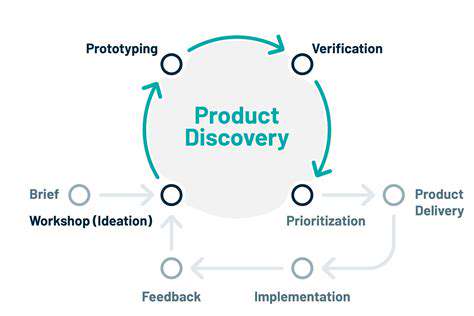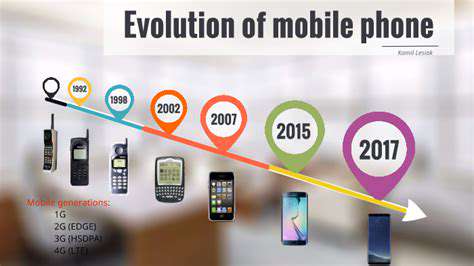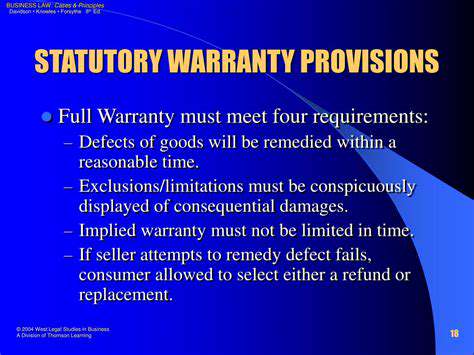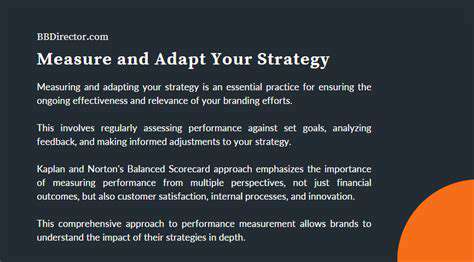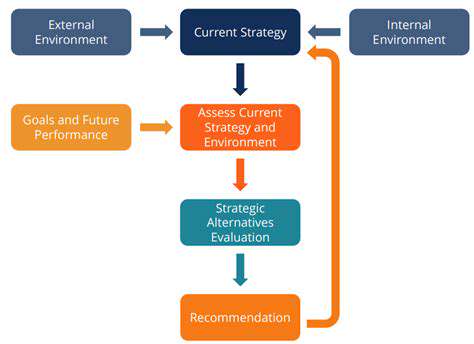High-Quality Visuals
Visual storytelling takes center stage in mobile commerce. A product image isn't just a picture - it's the digital equivalent of handling an item in a physical store. Modern shoppers expect to pinch-zoom for fabric details, see true-to-life colors, and view products from every angle. Implementing 360-degree views and lifestyle contextual shots can dramatically reduce purchase hesitation.
The technical execution matters as much as the creative vision. Progressive loading techniques ensure fast initial rendering while delivering maximum quality. Consider implementing lazy loading for below-the-fold content to prioritize what users see first.
Intuitive Navigation
Mobile navigation should feel like a natural extension of how people use their devices. The best mobile interfaces disappear, leaving users focused on products rather than figuring out how to move around. This means designing navigation that aligns with thumb zones, using familiar patterns like bottom navigation bars for core functions, and implementing predictive search that anticipates user needs.
Contextual navigation that changes based on user behavior can significantly enhance discovery. For example, showing complementary products after viewing an item, or surfacing recently browsed categories when returning to the app.
Fast Loading Times
In mobile commerce, speed directly correlates with conversion. Every 100ms delay can measurably impact sales. Beyond technical optimizations like image compression, consider architectural approaches like edge caching of product data and pre-fetching likely next pages during user browsing sessions.
Performance budgets should be established early, with strict limits on bundle sizes and third-party scripts. Monitoring real user metrics (rather than lab tests) provides the most accurate picture of how performance affects business outcomes.
Clear Product Descriptions
Mobile product copy requires surgical precision. Bullet points should highlight only decision-critical information, with longer descriptions available via expandable sections. Incorporate visual cues like icons or color coding to help scanners quickly identify key features. For technical products, consider comparison tables that stack vertically on mobile.
Responsive Design
True responsive design now means more than fluid grids. It's about context-aware presentation that considers connection speed, device capabilities, and even battery level. Advanced techniques like conditional loading of assets based on network quality can create smoother experiences for users on marginal connections.
The component-based design systems powering modern e-commerce platforms allow for truly adaptive interfaces. Buttons might rearrange based on screen orientation, product carousels can adjust slide counts dynamically, and typography can scale based on viewport dimensions and user preferences.
Streamlining Checkout Processes for Frictionless Transactions

Optimizing the Checkout Experience
The checkout flow represents the make-or-break moment in mobile commerce. Field reduction strategies should focus on eliminating anything not absolutely necessary for fulfillment. Progressive disclosure techniques can hide less common options behind More buttons while keeping the primary path clear. Address lookup services can turn typing into tapping, dramatically reducing mobile form fatigue.
Consider implementing session preservation that allows users to switch devices mid-checkout - crucial for customers who start on mobile but want to finish on desktop. Real-time validation with clear error messages prevents frustration from form mistakes.
Implementing Secure Payment Gateway Integration
Payment security must be robust yet invisible. Tokenization and biometric authentication create seamless security that doesn't interrupt the flow. Offering digital wallet options like Apple Pay or Google Pay taps into stored payment methods users already trust. Displaying security badges at strategic points reinforces confidence without overwhelming the interface.
The checkout should remember user preferences across sessions while maintaining strict security standards. For returning customers, consider implementing one-click repurchase options for items bought previously.
Reducing Checkout Steps and Forms
The psychology of checkout design matters as much as the technical implementation. Progress indicators should show completion while emphasizing how little remains rather than how much has been done. Breaking forms into multiple screens can paradoxically feel faster than one long page if each step has a clear, focused purpose.
Implement intelligent defaults where possible - estimating tax based on geolocation, remembering preferred shipping methods, or suggesting saved addresses. Each saved keystroke reduces abandonment risk.
Providing Clear and Concise Information
Transparency builds trust during checkout. Unexpected costs are among the top cart abandonment reasons, so dynamic total updates should reflect every change immediately. For complex pricing (like shipping cost estimators), provide examples or visualizations rather than raw calculators. Return policy highlights and customer service access points should be visible but not intrusive.
The language of checkout should match the brand voice while remaining straightforward. Error messages should explain what went wrong and exactly how to fix it, preferably with visual cues pointing to the problem field.